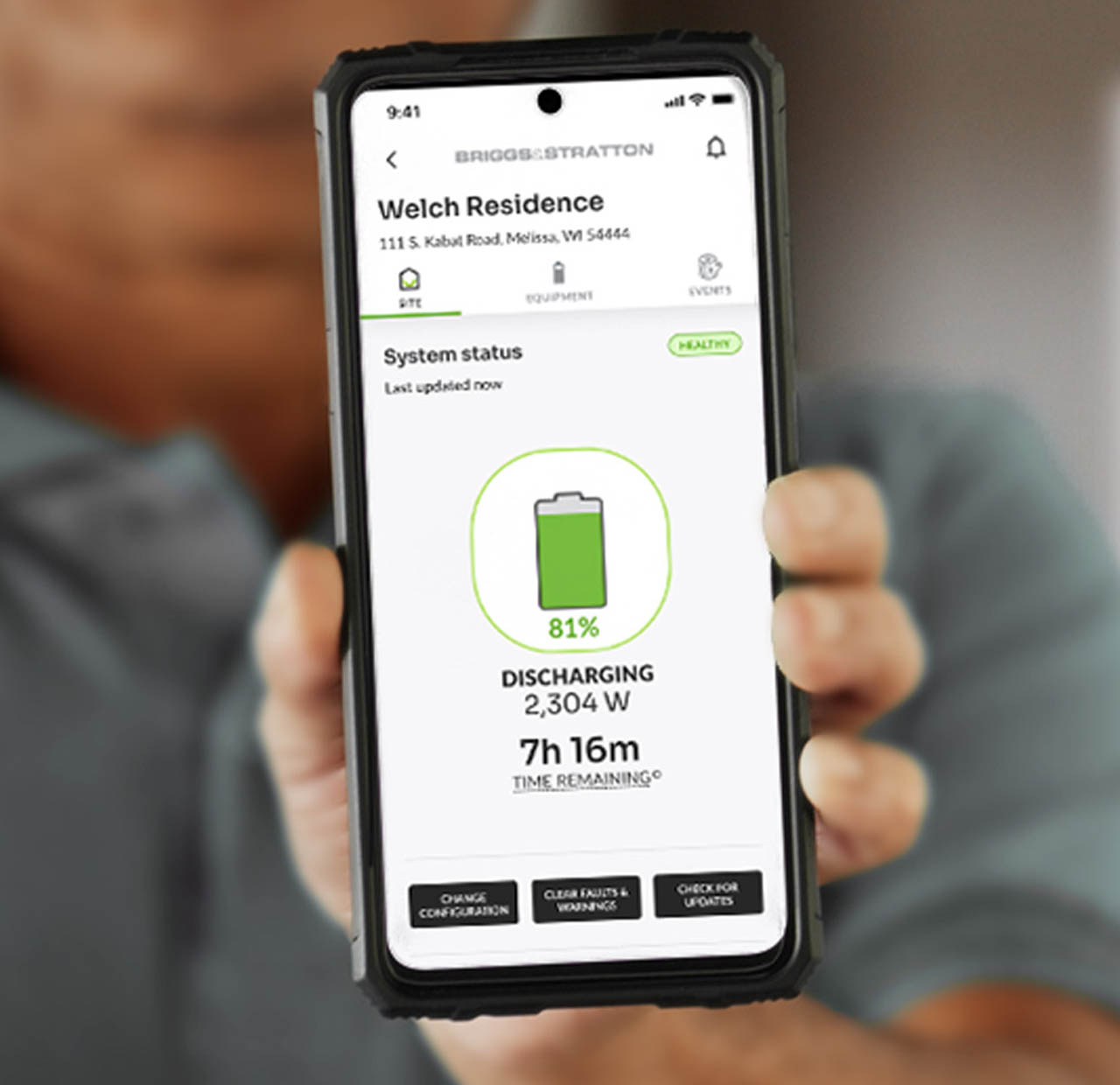EnergyTrak™ Battery Monitoring System
Easy battery-level monitoring and updates.

EnergyTrak™ provides advanced system monitoring through a streamlined mobile app that delivers real-time status and updates for Briggs & Stratton communications-enabled batteries. EnergyTrak gives you peace of mind, helping to ensure your batteries are healthy and operating as normal. Stay informed with detailed operating data, including remaining battery life/discharge time and fault and warning notifications. The EnergyTrak app also allows for automatic over-the-air software and firmware updates, installer and homeowner email alerts and event history. New and improved Gateway provides enhanced connectivity via WiFi, Ethernet and cellular.
Reliable Connectivity
Simple Wi-Fi setup and the option for reliable hard-wired Ethernet networking or cellular connectivity.
Automatic Over-the-air Firmware Updates
Ensure your system remains as safe, secure, and code-compliant as possible.
Notifications
Customizable alerts on important changes in your battery’s operation.
Service Pro Support
Connect your system with your service provider, allowing them to monitor your system and maximize uptime.
Specifications
| Model Number | ET-GWY-20 |
| Network Connectivity | Ethernet, WiFi (2.4 and 5.0 GHz), Cellular and Bluetooth®* |
| Battery Backup System Compatibility | SimpliPHI® 6.6 Battery System & AmpliPHI™ 3.8 Battery |
| Enclosure | IP66, rated for outdoor use |
| Firmware Updating | Over-the-air updates |
| Hardware Warranty | 5-Year Limited |
| Mobile Device OS Compatibility | Android 9+; iOS 14+ |
| Resources | EnergyTrak™ Privacy Policy EnergyTrak™ End User License Agreement EnergyTrak™ Installation Manual (ET-GWY-10) EnergyTrak™ Installation Manual (ET-GWY-20) |
EnergyTrak™ for Pros
Built with our pros front-of-mind, EnergyTrak provides the tools you need to get customer systems operating quickly and manage your fleet of installations. Get started by requesting your company's first Pro user account.
1 Of U.S. and global components
Resources
- EnergyTrak Release Notes
- EnergyTrak 3.2.0.0
- EnergyTrak 3.0.0.0
- EnergyTrak 2.2.0.0
- EnergyTrak 2.1.0.0
- EnergyTrak 2.0.0.0
- EnergyTrak 1.7.4.0
- EnergyTrak 1.7.2.0
- EnergyTrak 1.7.1.0
- EnergyTrak 1.7.0.0
- EnergyTrak 1.6.2.0
- EnergyTrak 1.6.1.0
- EnergyTrak 1.6.0.0
- EnergyTrak 1.5.3.1 - Sell Sheet
- Warranty Information